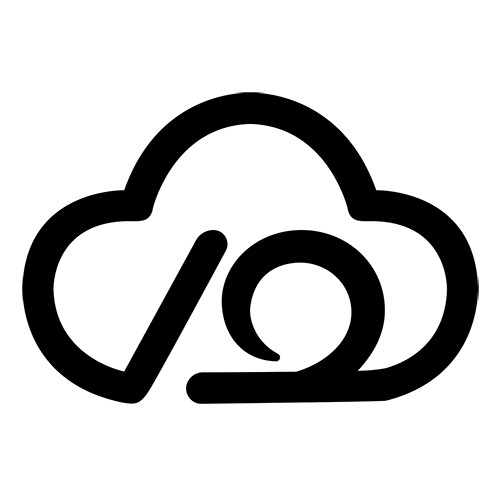ubuntu系统 ¶
- 支持 ubuntu23
- 支持 ubuntu24
镜像下载 ¶
在官网看看 LTS版本、LTS版本、LTS版本
下载地址
分为2种
- 带UI桌面版: ubuntu-22.04.2-desktop-amd64.iso
- 不带UI轻量版:ubuntu-22.04.2-live-server-amd64.iso
拷贝到ESXI服务器
sh
# 登录 esxi服务器
sftp root@192.168.x.x
# 输入密码
xxxxx
# 拷贝
put -r /Users/xxx/Downloads/ubuntu-22.04.2-live-server-amd64.iso /vmfs/volumes/datastore1/ISO新建虚拟机 ¶
必须勾选,不然无法下载依赖 
启动配置 ¶
等待检查
语言配置:English
键盘配置:回车进入下一步后选择Done
ESXI重新进虚拟机
配置允许root登录
sh
sudo vim /etc/ssh/sshd_config写入以下内容
Port 22
PermitRootLogin yessh
# 重启
systemctl restart sshd
# 修改 root密码
sudo passwd root
输入新密码
确认新密码参考 ¶
https://blog.csdn.net/weixin_39137153/article/details/124904259
https://www.bilibili.com/video/BV1MP411L7no/?vd_source=a913838b3aafb659e07d19adb7f24fdf
常见问题 - cpu跑满问题,老死机 ¶
https://blog.csdn.net/lcbwlx/article/details/44262715
- 可能是 lightdm 问题
sh
# 停止
sudo service gdm stop
sudo apt-get remove gdm
sudo apt-get purge gdm
# 卸载
sudo apt-get remove ubuntu-desktop
sudo apt-get purge ubuntu-desktop
sudo apt-get remove unity
# 卸载、卸载配置
sudo service lightdm stop
sudo apt-get remove lightdm
sudo apt-get purge lightdm
# 重启
sudo reboot- 也有可能需要配置cpu
配置高级参数
https://blog.csdn.net/ExcaliburUlimited/article/details/110410158
https://blog.csdn.net/hzblucky1314/article/details/126912147
常见问题 - 网络 ¶
ubuntu 23 系统配置
- 网络的问题
配置DNS服务器
sh
sudo vim /etc/resolv.conf修改 nameserver 127.0.0.53 如下
nameserver 8.8.8.8
nameserver 8.8.4.4
nameserver 223.5.5.5
nameserver 223.6.6.6- 修改镜像源 source
sh
cp /etc/apt/sources.list /etc/apt/sources.list.bak
vim /etc/apt/sources.list配置如下
# 国内(推荐)
deb https://mirrors.tuna.tsinghua.edu.cn/ubuntu/ focal main restricted universe multiverse
# deb-src https://mirrors.tuna.tsinghua.edu.cn/ubuntu/ focal main restricted universe multiverse
deb https://mirrors.tuna.tsinghua.edu.cn/ubuntu/ focal-updates main restricted universe multiverse
# deb-src https://mirrors.tuna.tsinghua.edu.cn/ubuntu/ focal-updates main restricted universe multiverse
deb https://mirrors.tuna.tsinghua.edu.cn/ubuntu/ focal-backports main restricted universe multiverse
# deb-src https://mirrors.tuna.tsinghua.edu.cn/ubuntu/ focal-backports main restricted universe multiverse
deb https://mirrors.tuna.tsinghua.edu.cn/ubuntu/ focal-security main restricted universe multiverse
# deb-src https://mirrors.tuna.tsinghua.edu.cn/ubuntu/ focal-security main restricted universe multiverse
# 或者国外
deb http://archive.ubuntu.com/ubuntu/ focal main restricted universe multiverse
deb http://archive.ubuntu.com/ubuntu/ focal-updates main restricted universe multiverse
deb http://archive.ubuntu.com/ubuntu/ focal-backports main restricted universe multiverse
deb http://security.ubuntu.com/ubuntu/ focal-security main restricted universe multiverse更新
sh
sudo apt update
sudo apt upgrade